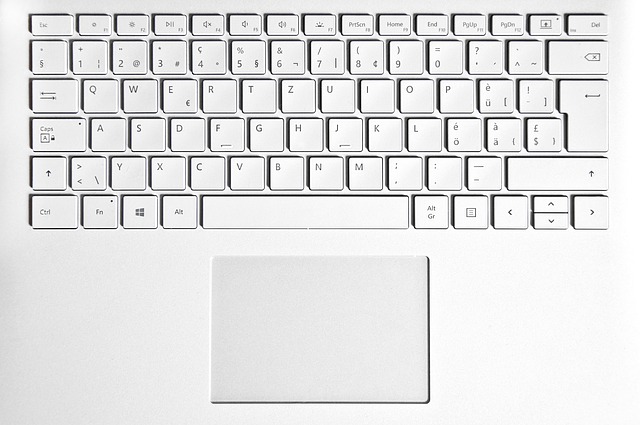Elegant Themes Black Friday FREE iMac Pro Giveaway
Elegant Themes, the developers of the great Divi Builder which allows front-end editing and custom layouts, is sponsoring a generous Divi Black Friday Sale which includes a giveaway of a free, brand new iMac Pro, with blazing fast CPU, tons of RAM and 5k Retina display. This iMac is just a fabulous machine. To enter, visit https://www.elegantthemes.com/black-friday-2018.
Their Black Friday sale includes thousands of free prizes from the Divi and WordPress communities and big discounts on amazing web design and development tools, including a lifetime membership upgrade to Elegant Themes. Elegant Themes is a team of designers and developers, all WordPress enthusiasts, who build plugins, themes, templates and tools that are simple and definitely elegant. Aesthetics is a big concern for them, but never at the cost of elegant code. If you haven’t checked out their Divi Theme by Elegant Themes or Divi Builder, do it now. You won’t be sorry. It’s like instantly hiring a team of designers and developers for your web projects. But rest assured, everything you do is extremely customizable, without the bloatware you get with other builders and themes. And you can’t beat the front-end editing. Remarkable.
Don’t forget to enter for a chance to win the iMac Pro. Good luck!