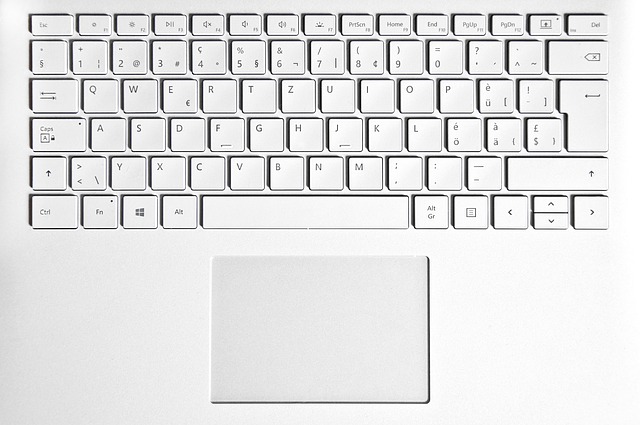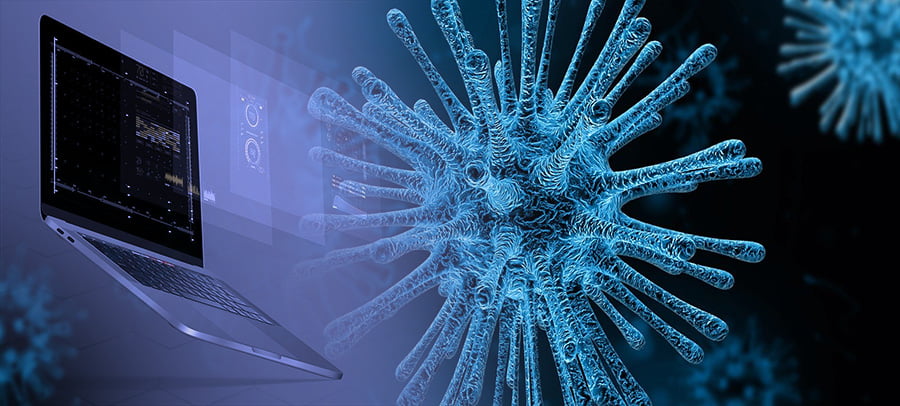
Four Tips to Protect Against Coronavirus at Work
The coronavirus pandemic has most of us wondering what we can do to keep from getting sick or infecting others. Because not everyone can work from home, we asked ourselves what other advice we could offer as IT consultants that would help keep our clients and their staff safer. Expect that everything you touch has germs unless you know it’s been thoroughly and properly sterilized. It stands to reason, therefore, that the things you handle most throughout the day would also be the most contaminated. For a lot of us, that would be our keyboards and phones.
Here are four tips you can put into practice right now to keep yourself safer while working with electronic devices.
Tip 1: Wash Your Hands Often
Yes, this one again. Washing your hands with soap and water for at least twenty seconds is still the best advice to protect not only against the COVID-19 strain of coronavirus but also other contaminants. This is especially true if you have to handle someone else’s keyboard and mouse during the course of your day.
Alcohol-free hand sanitizers are no good. If you can’t wash your hands, use sanitizers with at least 60% alcohol content.
Tip 2: Stop Eating at Your Computer
Why do so many people eat at their desks? Are we really so busy or so steeped in the idea that multitasking truly is efficient (it isn’t) that we can’t step away from our desks for twenty minutes to go to the kitchen?
Invariably, you’re going to touch your keyboard or phone and then your food. Trust me, it’s going to happen. And that napkin you keep wiping your hands and mouth with and then setting down on your desk is just getting more contaminated.
We’ve known for a while that keyboards and other electronic devices have “more germs than your toilet seat.” And yet anyone who’s worked IT will tell you it’s still all too common to find keyboards and mice encrusted with the remains of last week’s lunch.
Related Tip: Avoid Finger Foods
If you must eat and work, then consider avoiding all finger foods. Only eat foods that require utensils so that you aren’t picking up a sandwich with the same hands that just touched your septic keyboard or cellphone. This rule also includes those afternoon chips and popcorn snacks.
Studies show that wearing deli gloves doesn’t help. It’s too easy to contaminate them and rehandle food. So the surest way to avoid contaminating your food is to avoid touching it altogether.
An alternative is to develop the habit of wearing a clean deli glove only on the hand you eat with and using the bare hand for devices. Also, make sure your deli gloves and utensils are clean and only ever on a fresh napkin or your plate, never directly on the table.
Tip 3: Wash Eyeglasses Daily
How often have you seen people put their sunglasses on a restaurant table, and later back on their faces? How often have you done that? Whether you wear prescription eyeglasses, occasional reading glasses, or sunglasses while outdoors, be aware of all the places you put those glasses and all the times you handle them. Those glasses eventually wind up on your face, right over your eyes and above your nose, two spots with thin membranes through which all kinds of germs can enter your body.
All eyewear can and should be washed with soap and water. You don’t actually need alcohol for eyewear. In fact, you could risk stripping anti-glare and UV coating on your glasses if you do use alcohol. But soap and water are perfect for eyeglasses. Eye labs use soap all the time after grinding lenses to prescriptions. Consider giving your eyeglasses or sunglasses a good soap and water wash when you wash your hands.
Tip 4: Clean Your Electronic Devices Frequently
Not enough research has been done on the COVID-19 virus to know how easily it can be transmitted via contaminated surfaces. What we do know is that the coronavirus can last on surfaces for up to five days at temperatures of 77F or less, say the temperature of an air-conditioned workplace.
Even though 80F heat kills most viruses (which is why flu symptoms are rarer during the summer), those temperatures exist only inside computer cores, not on the parts we touch. For that reason, we recommend cleaning your tech gadgets daily. And it isn’t enough to wipe and dry. In order for antimicrobial products to be effective, they typically need to remain on surfaces until they evaporate.
To avoid damaging electronic equipment, however:
- don’t use household cleaners (anything with bleach, ammonia, or acetone) on your devices, especially on the displays
- don’t use abrasive wipes
- don’t allow liquids to get into the components
If you use disinfecting wipes, be sure to wring out excess liquids first. Then let surface moisture evaporate. This will allow sufficient time for the antiseptic to kill the germs.
Perhaps the best tech-friendly disinfectant, however, is undiluted Isopropyl Alcohol (IPA). Alcohol can destroy the coronavirus without destroying your devices and peripherals. Apple used to recommend a small amount of rubbing alcohol on a soft lint-free cloth for the iPhone 5 but doesn’t mention using alcohol for later models, leading some techs to wonder if it damages the oleophobic coating on more recent models. We don’t recommend rubbing alcohol, which is only 70% IPA and is diluted with water. This can cause streaking. But we have used 99% IPA on Apple devices without damage. If streaking does occur, let it dry first, then wipe it with a clean microfiber cloth.
Use extreme caution when cleaning your displays, especially touchscreens, if you’re at all concerned about damaging the screen. Our take on this is that if you’re more concerned about damaging your touchscreen than you are about getting sick, test your cleaning method on a small corner first.
Here are the cleaning steps we recommend for keyboards, mice, and mobile devices:
- Turn off and unplug the device or peripheral
- Use a lint-free cloth
- Dab it with 99.9% isopropyl alcohol (IPA)
- Thoroughly clean the entire surface with the alcohol wipe
- Keyboards should be turned upside down first to shake out grit and then cleaned upside down to avoid liquid getting in under the keys
- Let your device air dry
If you purchase anything advertised as wipes “for electronics,” be sure they use non-abrasive, anti-static, lint-free materials and indicate they contain at least 90% IPA, like this or this.
Black Lights and UV Sterilizers Like Phonesoap
We haven’t reviewed Phonesoap, which is like a UV tanning bed for your phone. UV sterilizers have been used for decades and do effectively destroy (most) germs without exposing your devices to liquids. But not all UV lights will sterilize surfaces. There are three UV frequencies. Only ultraviolet-C (100–280 nm) has been shown to be effective in killing germs, but has not been tested specifically against COVID-19.
If you are able to locate a UV germicidal lamp or device in the ultraviolet C-band (100-280 nm), and preferably above the 250-nanometer threshold, make sure it hits the entire surface of your phone for up to 10 minutes to effectively destroy germs. Do not leave it unattended or direct any UV beam at yours or your pets’ eyes. Never hold shortwave UVC lights towards your skin. Also, these lights are not meant to stay on indefinitely. They do get hot. They can also prematurely age plastics (which can damage electronics after long-term use). And they do affect the ozone.
Bonus Tip: Avoid Untended Infections (Malware)
In the generous and commendable spirit of helping to pass along useful information, people may become the unintended victims of COVID-19 cyber scams. Aside from using only trusted websites for information gathering, we urge the following:
- Be particularly vigilant of coronavirus-related emails
- If you can, forward useful emails as text only
- Avoid clicking on any links in emails and text messages unless you are 100% sure the link is clean, legitimate and useful
- Above all, don’t give anyone personal or financial information in an unsolicited email or text or an untrusted website, and even then use extreme caution and do so at your own potentially substantial risk
Stay safe.